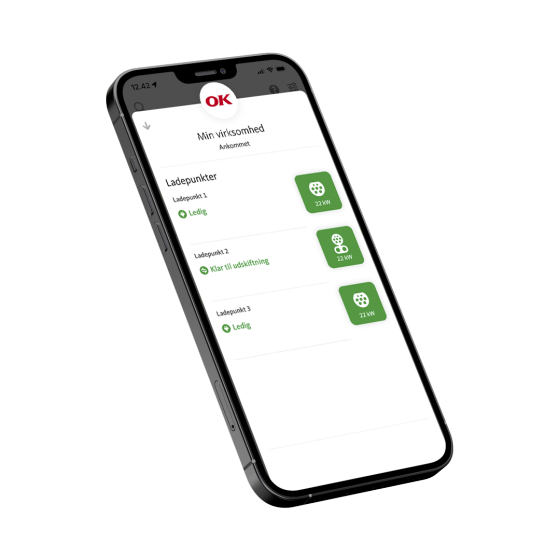How can we help you?
Charge with the OK app
How do I pay for charging?
You can always quickly and easily start your charging with the OK app.
You can pay via the OK app with: OK Kort, Dankort, MobilePay and ApplePay.
We are currently developing MasterCard and VISA as a method of payment and expect to have this ready later this year. Meanwhile, it is possible to use MasterCard and VISA through ApplePay, however this requires an iPhone.
Your MasterCard or VISA has to be added in your Apple Wallet.
Why is my car charging slowly?
You can usually get the fastest charging if there is less than 20% left in the car’s battery and it’s warmed up for optimum charging. The battery will usually be warmed up sufficiently if you have been driving for an hour or been able to preheat it before charging.
Otherwise, charging speed is dependent on two things: The maximum charging effect of the charging station and your car. If the optimum conditions are present, your car will be charged at maximum effect up to around 70% of the battery's capacity, after which charging speed will drop. Once the battery is 80% charged, charging speed drops significantly to prevent overcharging.
There are big differences between battery charging curves, for when cars are charged at maximum effect and when charging speed drops. There can also be major differences in a battery’s charging curve in the summer and winter, due to battery temperature when starting to charge.
What the colours on the LED ring mean
What do I do if charging fails to start?
There can be several reasons why charging will not start. We recommend you contact us on 89 32 24 25, where we are better able to help you.
We can often solve the problem by restarting the charging station from our systems.
Where can I charge?
OK charging points are located close to traffic hubs. We are working hard to expand our charger network and update the map when new locations are added. Remember that you can also use the OK app to find the nearest OK charging station.